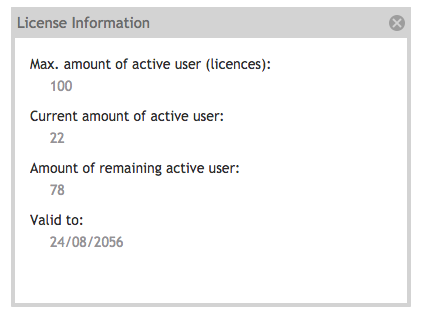Release SABIO 5.17
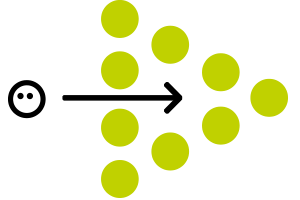
New features in SABIO 5.17
New feature: The dictionary (BETA)
Starting with the release SABIO 5.17 the dictionary will be available as new feature.
Main target of the dictionary feature is to provide a space for secondary knowledge within SABIO. It enables the editor to create entries in which he describes terms and like that determines definitions that are general binding throughout the whole company. In doing so, selecting a “Leading term” secures that all users are aware of the prefered designation of the company for each entered term.
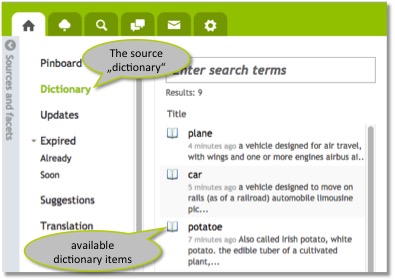
Furthermore, this feature enables the editor to add synonyms to every dictionary item. These synonyms are considered in the search and assure, that a user finds content related to a certain topic even if he does not search for the accurate term but for one of the determined synonyms.
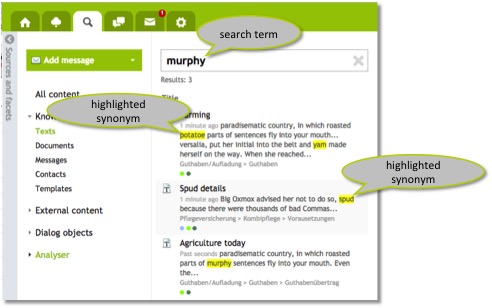
For more details regarding the usage of this new feature please refer to our respective documentation.
New templates available
Aiming at facilitating your daily work with SABIO we have created a bunch of new templates. These can be used in order to consistently structure and format your SABIO content.
All templates can be found in the search-tab and selected by the editors when creating new texts.
For more information regarding the usage of templates or the creation of new templates please refer to our respective documentation.
Optimization: The sources "Views" and "User" in the admin-tab are now searchable
Aiming at facilitating the daily work of your administrators we have made the sources "Views" and "User" in the admin-tab searchable.
In order to further lighten the search in these sources the following facets are now available to filter the search results:
1. In the source "Views":
- Themes
- Groups
- Created (date)
- Last modified (date)
2. In the source "User":
- Roles
- Groups
- Account
- Language
- Created (date)
- Last modified (date)
Optimization: Display of the licence information in the user menu
It is now possible to have the License Information displayed via the User menu. To access the license information a new menu item called "License information" has been created.
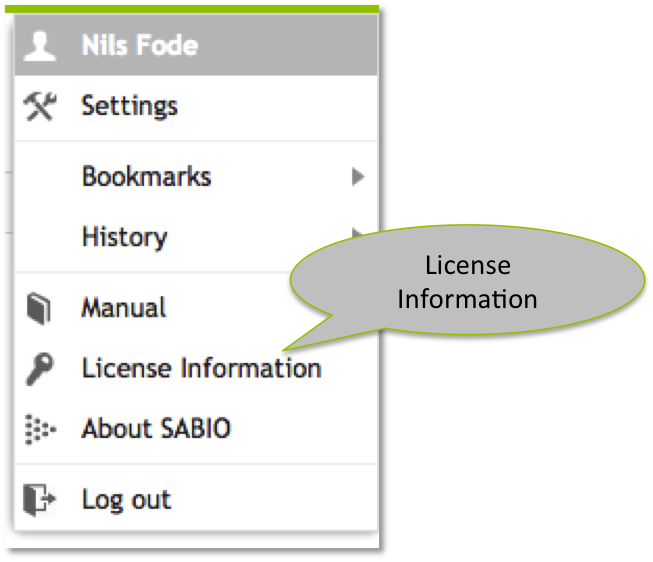
The information is displayed as follows: