Release SABIO 5.18
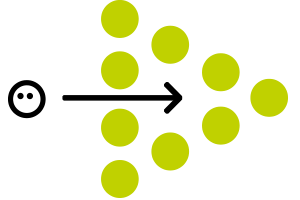
New features in SABIO 5.18
New feature: Chatting with SABIO is now possible
Starting with the release SABIO 5.18 chatting with SABIO will be possible for all administrators within the Team and Business plan.
Thanks to this feature, you are now able to directly address your questions and receive a quick answer from our SABIO team.
Optimization: Drag & Drop in the tree structure
With the release SABIO 5.18 we have optimized uploading documents via drag & drop within the tree structure. Editors are now able to link documents via drag & drop within the tree structure analog to linking documents to texts. To do that it is not necessary that the path at whose end the document shall be linked is already displayed. The editor can rather navigate with the document through the tree structure, select the respective path and place the document as desired.
This is also possible for editors that do not possess writing permissions for the respective tree node, but only for the linked text(s).
If there are more than just one text linked to the selected tree node, the system asks the editor to which text the uploaded document shall be linked.
Optimization: Update of the CKEditor to the latest version 4.7.3
With the release SABIO 5.18 we have updated the CKEditor to its latest version CKEditor 4.7.3. The update fixed several bug what optimizes working with it.
For details regarding the fixed bugs please refer to the technical release notes of the CKEditor that are available here.
Optimization: Notifications in the suggestion feature
The notifications that are sent out in the course of the suggestion-feature have been optimized. The defined behavior is now as follows:
- If a user creates a new suggestion, the author of the respective text receives a notification.
- If a user comments on an existing suggestion, the author of the respective text as well as all users that have commented on the suggestion receive a notification.
- If the status of the suggestion is changed to "in progress", the author of the respective text (if the change has been done by another editor) as well as the creator of the suggestion and all users that have commented on the suggestion receive a notification.
- If the status of the suggestion is changed to "closed", the author of the respective text (if the change has been done by another editor) as well as the creator of the suggestion and all users that have commented on the suggestion receive a notification.