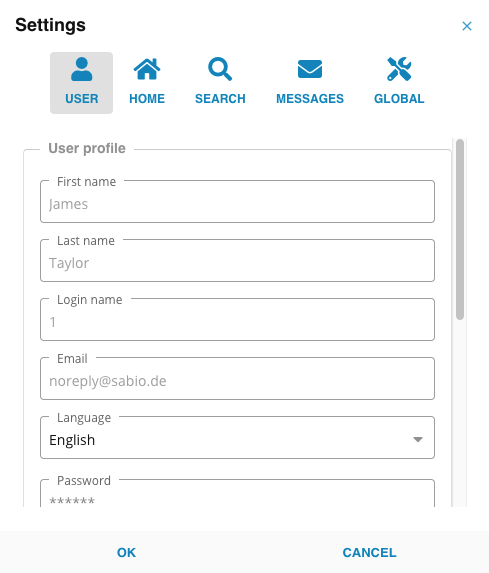User Settings
The logged in user information is accessed in the User Settings.
This menu allows password changes, language settings may be changed and user-groups & branches assigned to the user are visible here.
Note: Changing the Serviceware Knowledge language requires an application restart. A confirmation dialog opens and upon selecting “Yes” the site will restart automatically.