Troubleshooting: Updating Content
My content is not visible immediately after saving.
The following content can be created or added in Serviceware Knowledge :
- Texts
- Documents
- Messages
- Suggestions
- Templates
- Contacts
- Reports
In order to make the content visible in the list of content and the detailed view after creation, it is recommended to use the "Reload" button provided for this purpose.
This button is located at the bottom of the list of content.
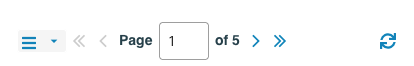
Furthermore, the button is also shown at the right hand side of the toolbar in the detail view.

Updating or refreshing the page with the F5 key is not recommended, as the entire SABIO application is reloaded and a considerable delay can occur depending on the amount of content.