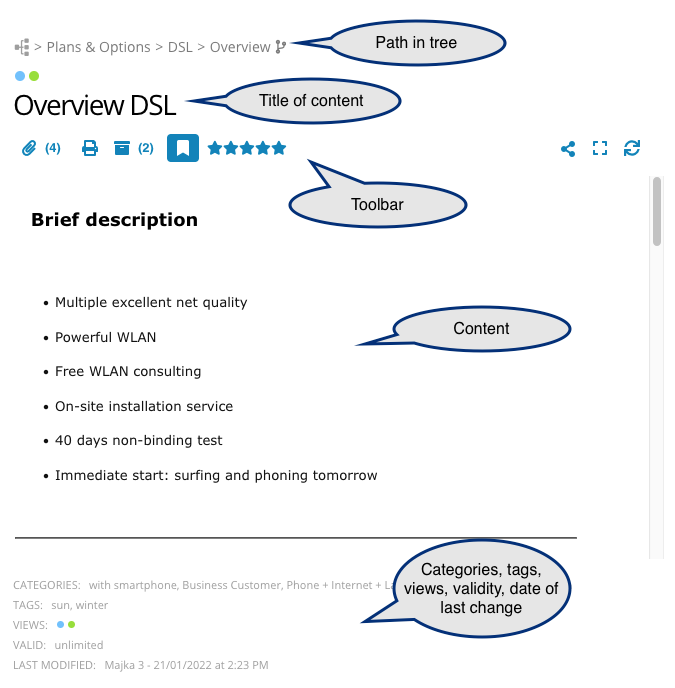The Detailed View explained
Selected entries from the list of content are shown in the Detailed View.
The Detailed View features in all Serviceware Knowledge -Tabs, with the exception of the Tree Tab.
At the top of the ‘Detailed View’ window, the path of the content in the Serviceware Knowledge tree is indicated.
Clicking on any level of the path lets the user jump to the Tree Tab into the specified Node.
The title of the content is specified beneath the path.
The toolbar is located below the title and above the actual content.
It enables the user for example to add a suggestion, rate the content, bookmark it etc.
Note: The toolbar shown below is an example. The actual toolbar may vary depending on the type of content, the user permissions and the system settings.
Underneath the toolbar the actual content is shown.
Below the ‘Detailed View’ a field contains the timestamps for the content validity and the last update.