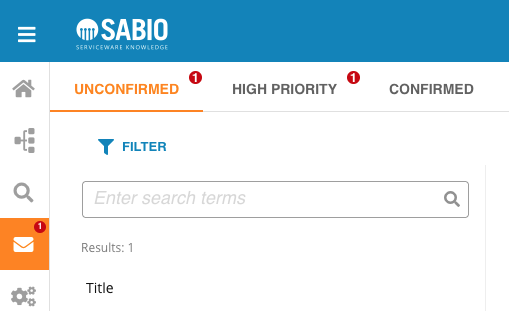Use of the Message Tab
The Message Tab shows all Messages accessible by the given user.
It can be accessed by clicking on the following button in the left side navigation:

If messages have been published that still await confirmation by the user, a small red marker at the button shows the number of unconfirmed messages:

The following sources are accessible in the Message Tab:
- Unconfirmed - This source shows all messages awaiting confirmation, regardless of their priority. If applicable, a red marker next to this source shows the total number of all unconfirmed messages.
- Important - The source "Important" contains all confirmed and unconfirmed messages published with the priority status "High". If applicable, a red marker next to this source shows the number of unconfirmed messages with the priority status "High".
- Confirmed - "Confirmed" shows all messages already confirmed by the user without priority status "Important".