Release SABIO 5.22
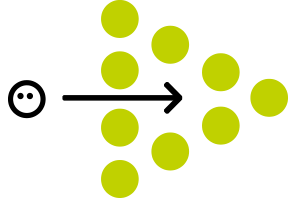
New features and optimization in SABIO 5.22
Optimization of the SABIO Search
The search in SABIO was reworked regarding its performance (how fast can I find something?) and the display of relevant search results (do I find the right content?). Therefore, the implementation of the search was improved and the usability of the search simplified.
Tags
The search fully considers all the tags: The tags may consist of several words and every single word is considered for the search queries. If tags should be found exactly they have to be entered as a phrase search (with quotation marks). Then, only exact matches (apart from upper or lower case) are found. This means that tags consisting of several words are only found as a whole.
Autocomplete
In SABIO, autocomplete (previously autosuggest) also works for search queries consisting of several words. When a user enters a blank after a word and starts typing another search term, suggestions for the combination of both search terms (concatenated via AND) in the knowledge content of the SABIO system are displayed to the user. The user can then select a suggestion from the list as usual and directly receives search results for his/her query. For performance improvements, the number of times a suggestion occurs in the SABIO content is not displayed anymore.
Search Operators
In order to simplify the search in SABIO unused search operators were removed. The search operators AND, OR, * (wildcard search) and “” (phrase search) are still supported and can be used as usual.
A detailed description of the search in SABIO can be found in our Helpcenter.
Optimization of Editing Content in the Source Code Mode of the CKEditor
When using the source code mode while editing a text, the text cannot be saved. This serves the security of the system since the text is only validated in the “normal” editing mode. Via this validity check invalid or potentially dangerous HTML elements are automatically removed by the CKEditor.
If the user presses the “Save” button while he/she is still in the source code mode, a notification appears that the user has to leave the source code mode in order to save his/her work.