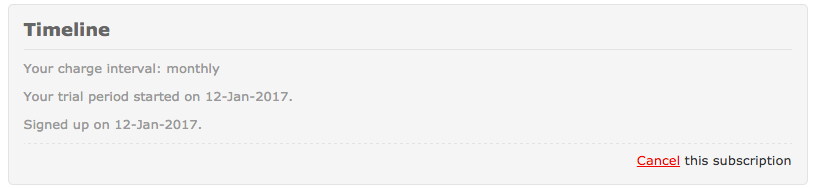Cancel Subscription
How to cancel your SABIO subscription
You can cancel your SABIO subscription anytime.
- Login to your Customer Portal: myaccount.getsabio.com
- Scroll down to 'Timeline'
- Click 'Cancel' this subscription
- If you are unsure and there is anything we can help you with, please contact us! We're happy to assist.