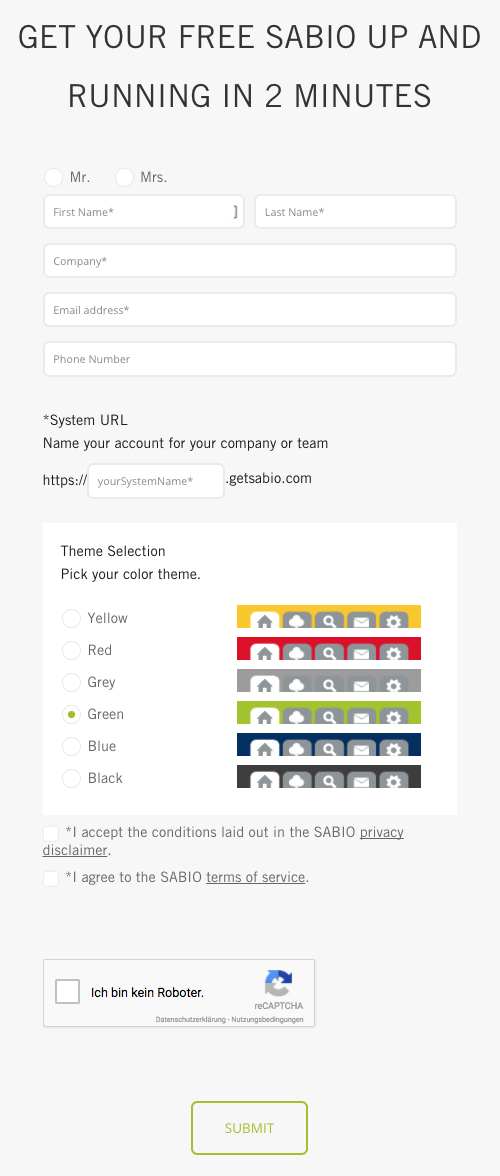Free Trial
Guide to request a free SABIO trial:
- Go to www.getsabio.com
- Click on any 'Free Trial' button
- You will get to the sign-up form: https://www.getsabio.com/signup/
- Mandatory fields: first name, last name, company, email address, system URL
- Please note: SABIO is only available for registered companies, not private end users. When you purchase SABIO, you'll have to confirm that you are acting on behalf of a business and not as a private end user.
- Theme selection: Pick a color theme.
- Mandatory to confirm: Privacy policy, Terms of service, I'm not a robot
- Click 'Submit'
- You will be redirected to your SABIO automatically. Please be patient and do not close the browser window.
- In addition, you will receive a welcome email soon.
- You can try out SABIO 30 days free of charge.
- Onboarding Guides walk you through the first few steps in the system. Or check the Helpcenter content for further help.
- End of trial: 2 scenarios
- You entered payment details in your Customer Portal > your subscription will be automatically activated.
- You did not enter payment details in your Customer Portal > automatic deactivation of your SABIO.
Screenshot Signup Page: