The tree-icon at the beginning of the path is colored. What does this mean?
The tree-icon at the beginning of the path is colored. What does this mean?
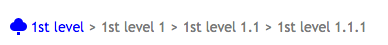
If a certain view was selected using the view selection in the top-navigation, the tree-icon will be colored according to the selected view.
Furthermore the selected view is displayed next to the tree-icon.
If the displayed content was selected in a different view than the selected one, a blue hint will appear on top of the detailed view.