Menu "more"
Located at the far right of the toolbar in the detailed view is a dropdown menu accessible via the "More" button.
Menu content varies with user permissions, type of content and system settings.

The menu "More" allows several user interactions:
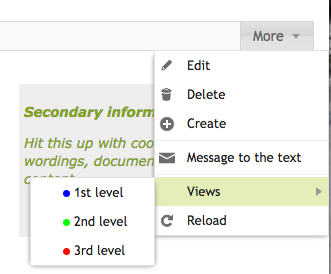
|
With the menu item "Views" it is possible to change the view from which the given content is displayed. Prerequisites are that: a) the user has access to several views and, Content specific view selection is highlighted to the user with a note appearing in a blue bar above the tree path. The root of the path above the detailed view is colored according to the selected view.
Note: Views selections in this menu only apply to the displayed content in the detailed view. The global view selection next to the top search field remains unaffected.
|
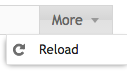
|
The button "Reload" allows to refresh the content of the detailed view. |
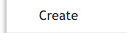
|
The button "Create" allows to add content of the same kind as the one displayed in the detailed view. |
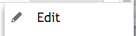
|
The button "Edit" opens the content in editing mode.
|
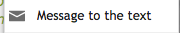
|
The button "News for text", allows to send a message referring to the text, regardless of the approval status. The link to the text is displayed in the message.
|
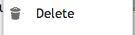
|
The button "Delete" starts the dialog to ultimately delete the content. |
Menu "more"
In the SABIO release 5.25 the more menu was replaced by additional buttons in the toolbar of a detailed view of content. More information on the toolbar.