Purchasing SABIO
How to purchase SABIO
The conversion from free trial to active subscription is automatic. All you have to do is:
- Enjoy your 30 days free trial.
- During the trial period, enter your payment details and your billing information in your Customer Portal.
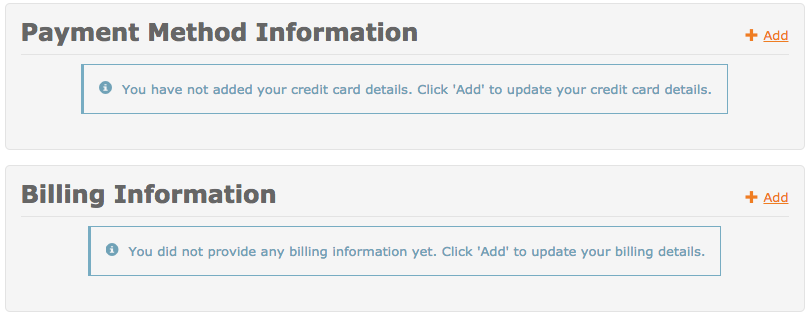
- Once your subscription is activated, choose your number of licenses and the subscription mode (monthly or yearly):
- In your customer portal scroll to 'Subscription' and click 'Edit'.
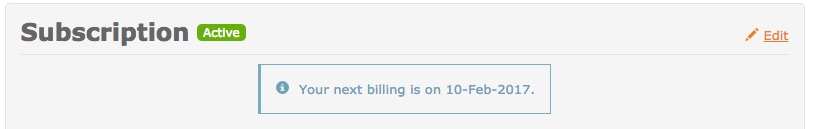
-
To purchase SABIO you have to confirm that you are acting on behalf of a business and not as a private end user:
'By now you know, that SABIO helps businesses organize their knowledge to provide easy and on point answers to their customers' questions; in this context, the operative word being "businesses". SABIO is intended to be used exclusively by businesses. Some of the funnier German (tax) laws require us to ensure that you are in fact buying our product for your business so that we can invoice net of any taxes. Therefore, we kindly ask that you check the box on the left and thereby confirm that you are acting on behalf of a business and not as a private end user. Thanks for helping us navigate the treacherous seas that are the German tax code.' - To change between Plans (Team, Business or move to the Enterprise Plan), please contact us at join@sabio.de