Release 5.45 Serviceware Knowledge (SABIO)
Updated User Interface
The user interface was updated. You can get a good overview about all changes here: Overview User Interface Admins/Editors
The main navigation will now be done on the left instead of the tabs at the top bar.

For the quick navigation to a certain source, you could use the new navigation drawer at the top left corner.

The filter were moved from bottom left closer to the search bar. Now there is a button above the search bar, which will open the filter selection window. If you have picked some filters they will be shown right next to the button.
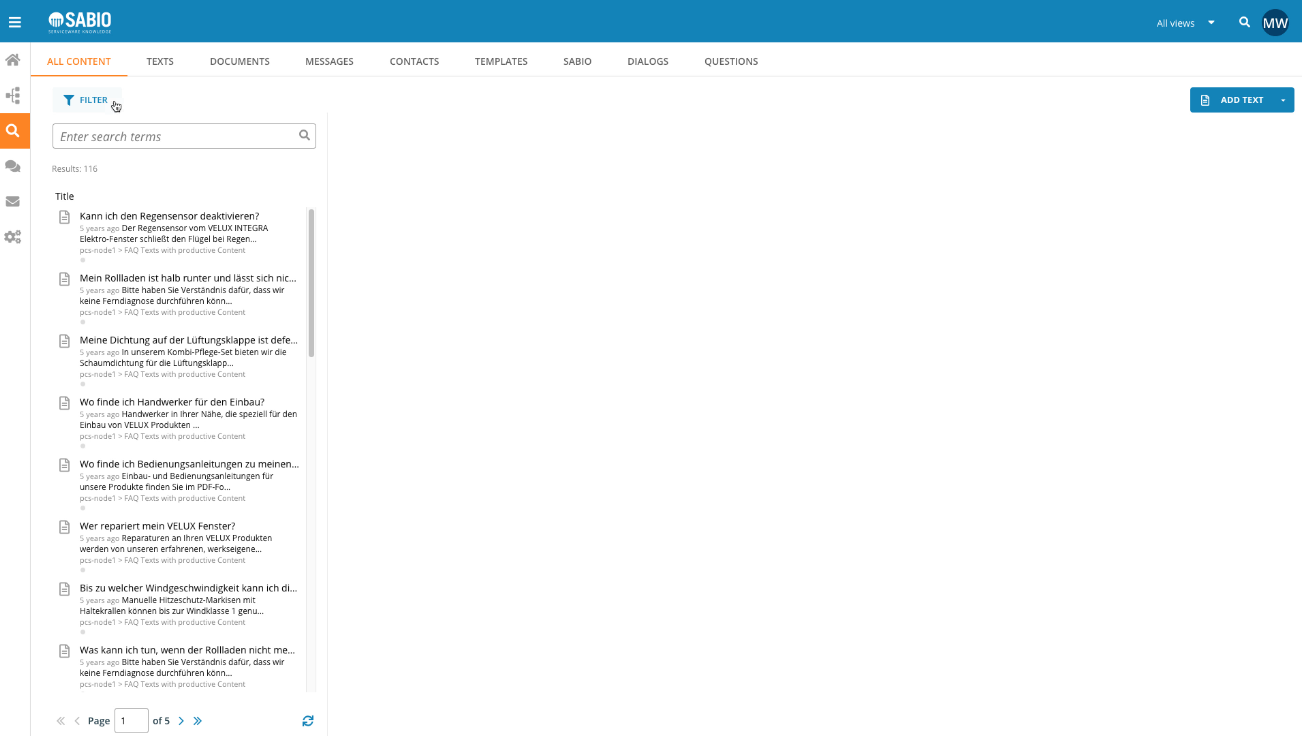
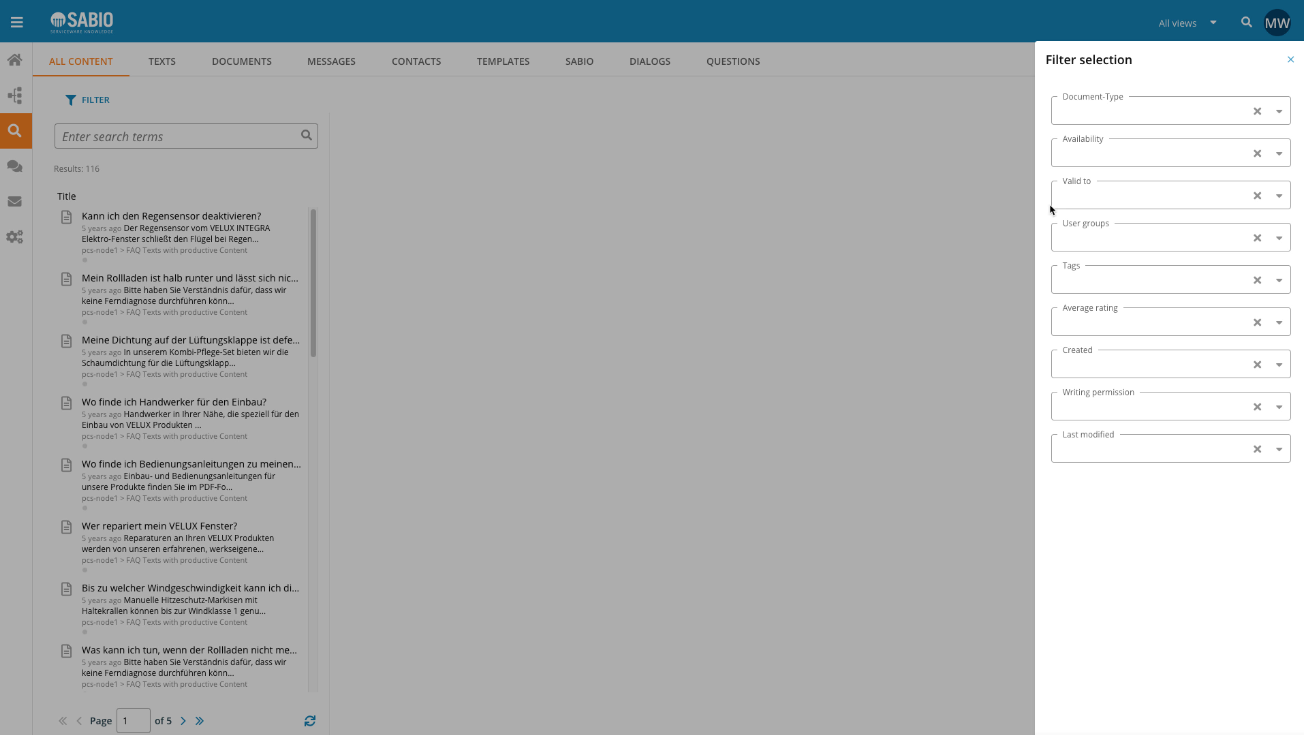
The drop down menu including options to create content is now on the top right.
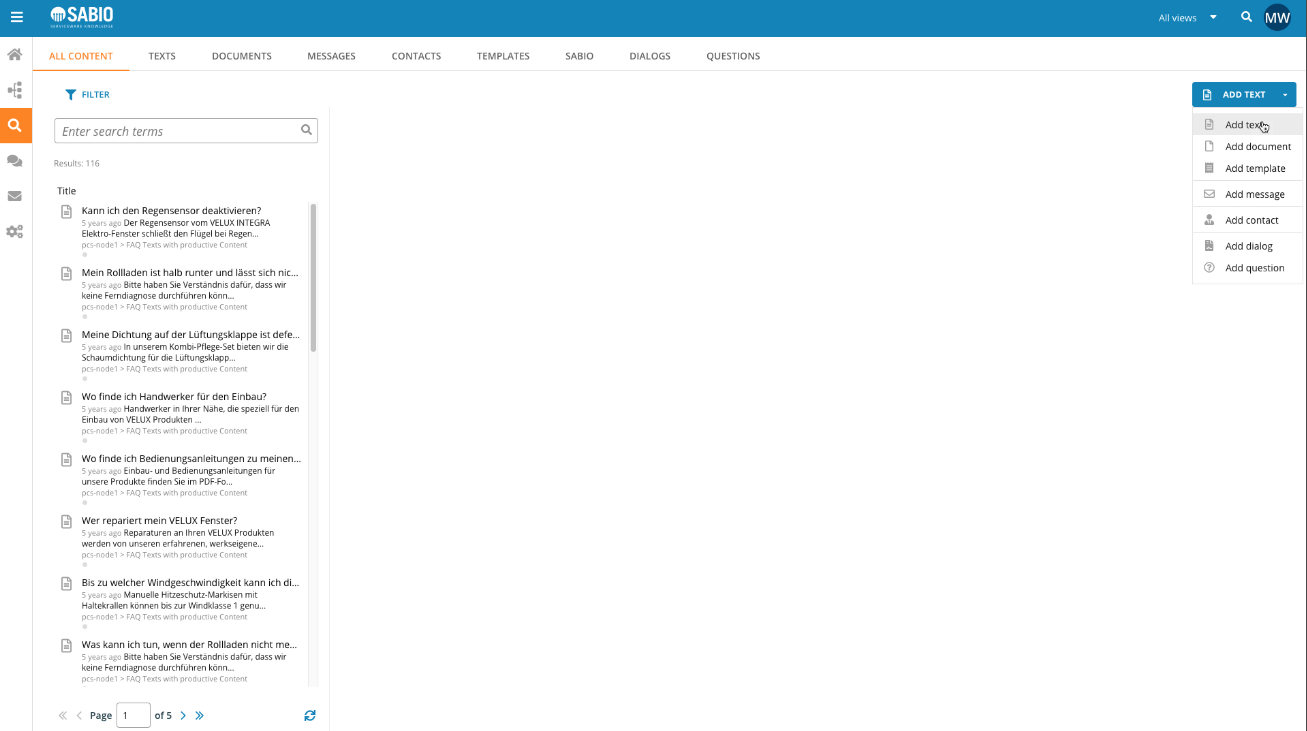
Further more there is a tooltip shown, if you hover over a tab at the top bar, which displays the whole title of the tab. This helps for example for long text titles which doesn't fit into the tab.
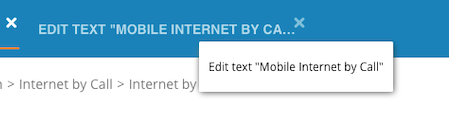
New Icons
Some elements of navigation and content types have new icons now.
| Tree-Tab | 
|
| Admin-Tab | 
|
| End of Process | 
|
| Cancelation | 
|
| Placeholder | 
|
System Administrator user group
In the system settings in section "System" you can define a user group who is responsible for the system. This group will be notified in the future, e.g. if the license or memory limit is exceeded. Or it will be set as responsible user group, if content has no user group set.
The set user group can't be deleted from the system until you have set another one.
Attention: In the following release 5.46 a user group will be selected automatically.

Field "Contact for" was expanded
For a contact you can describe, what this contact is doing or what one should contact him for. This field was now expanded, that that you can fill it with 1000 characters instead of 250. This will be shown in the user interface too.
Für einen Kontakt kann beschrieben werden, für dieser Kontakt zuständig ist bzw. kontaktiert werden sollte. Dieses Feld wurde nun in erweitert, sodass statt 250 Zeichen nun 1000 Zeichen gespeichert werden können. Dies wird nun auch in der Benutzeroberfläche angezeigt. Diese Anzeige ist nun auch für die Felder "Aufgabe" und "Zusatzaufgabe" vorhanden.
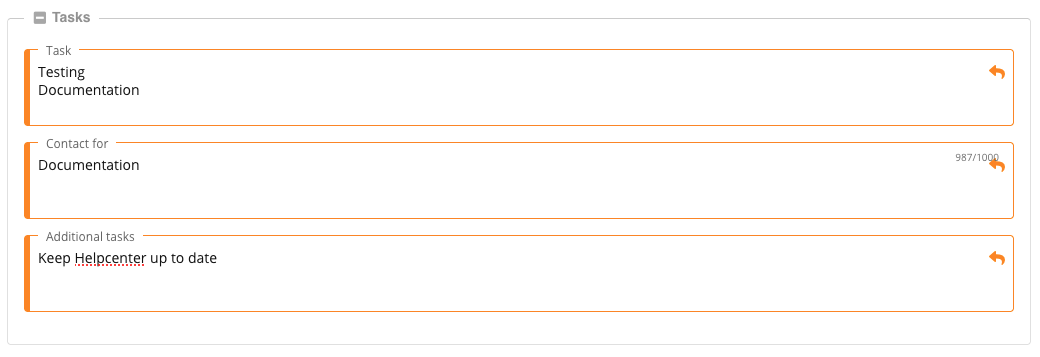
Use text block templates in one text - Now compatible with the Content Creation Assistant
The function to use text block templates in a text now also works in combination with the editor assistant. All templates used are now again excluded from the content by the AI and thus no similarities based on templates are recognized.
However, there are still restrictions for some content types (e.g. messages), which is why we are leaving the "text block template" function in beta status for the time being. We will inform you via the release notes when this status changes.
Foldouts can now be used in placeholders
Foldouts can now be used in placeholders. If a placeholder with foldouts is used in content, they will now be displayed correctly. Their state, expanded or collapsed, is also taken from the placeholder.
Log4j 2.17.1
Log4j was updated to version 2.17.1.