Which Permissions are Needed for Using Dialogs?
In order to use dialogs in SABIO, no system settings have to be changed. Dialogs are always active. Who may access and execute dialogs is controlled by permissions.
There are a number of permissions that are linked to dialogs. The necessary permissions can be assigned to users via their user roles. The following permissions have to be assigned to an “Editor Dialogs” or a “Agent Dialogs” respectively for the different competence areas.
|
Competence Area |
Editor Dialog |
Agent Dialog |
|
Cancellation |
May see Cancellation May edit Cancellation May create Cancellation May delete Cancellation |
May see Cancellation |
|
Dialog |
May see Dialog May edit Dialog May create Dialog May delete Dialog |
May see Dialog |
|
End of Process (EOP) |
May see EOP May edit EOP May create EOP May delete EOP |
May see EOP |
|
Guide Content |
May see Guide Content May edit Guide Content May create Guide Content May delete Guide Content |
May see Guide Content |
|
Questions |
May see Questions May edit Questions May create Questions May delete Questions |
May see Questions |
Cancellation
The permission “Cancellation” controls whether a user may cancel a dialog or whether a user may create, edit or delete a cancellation, respectively.
If a user is entitled to cancel a dialog, the user finds the respective button in the menu above the content area.
If the user is not entitled to cancel a dialog the button is not available.
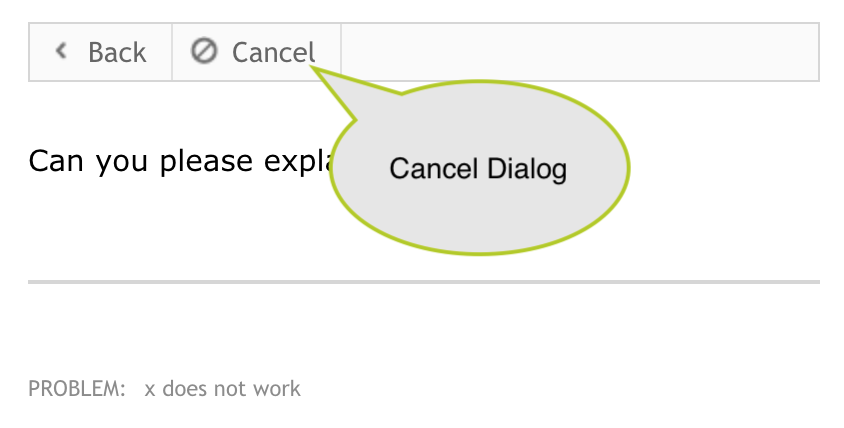
Dialog
The permission “Dialog” controls, whether a user may see and execute dialogs or create, edit and delete them, respectively. If a user is entitled to see and execute dialogs the functions are integrated into the user interface.
End of Process - EOP
The permission EOP controls, whether a user may see, execute, create, edit or delete the last step of a dialog. An “End of Process” (EOP) has to be defined for every dialog. The EOP makes up the last step - and therefore the end - of a dialog. It is possible that after finishing the dialog there is no more immediate interaction with the customer. On the other hand, further steps may have to be taken by the agent after finishing the dialog. The EOP only marks the end of the interaction on the system side.
Guide Content
The content linked to dialogs encompasses the dialog itself as well as other dialog objects e.g. questions.
The permission “Guide Content” controls, whether a user may see all of this content and create, edit or delete it, respectively. Since questions are an integral part of a dialog it is very important that user roles for dialogs are granted permissions for guide content, since if they do not, they may only see the dialog without the dialog elements.
Questions
The permission “Questions” controls whether a user may see questions or create, edit and delete them respectively.