Overview of the User Menu
The user menu is situated in the upper-right corner of Serviceware Knowledge, next to the search field.
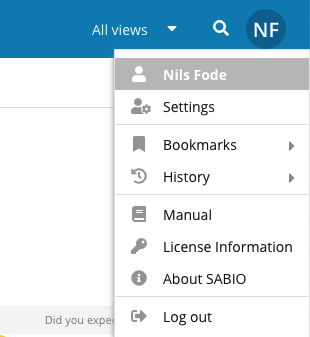
This drop down menu allows several user settings to be changed.
It also contains the users manual, System information, quick-access to saved bookmarks and the history of content recently displayed.