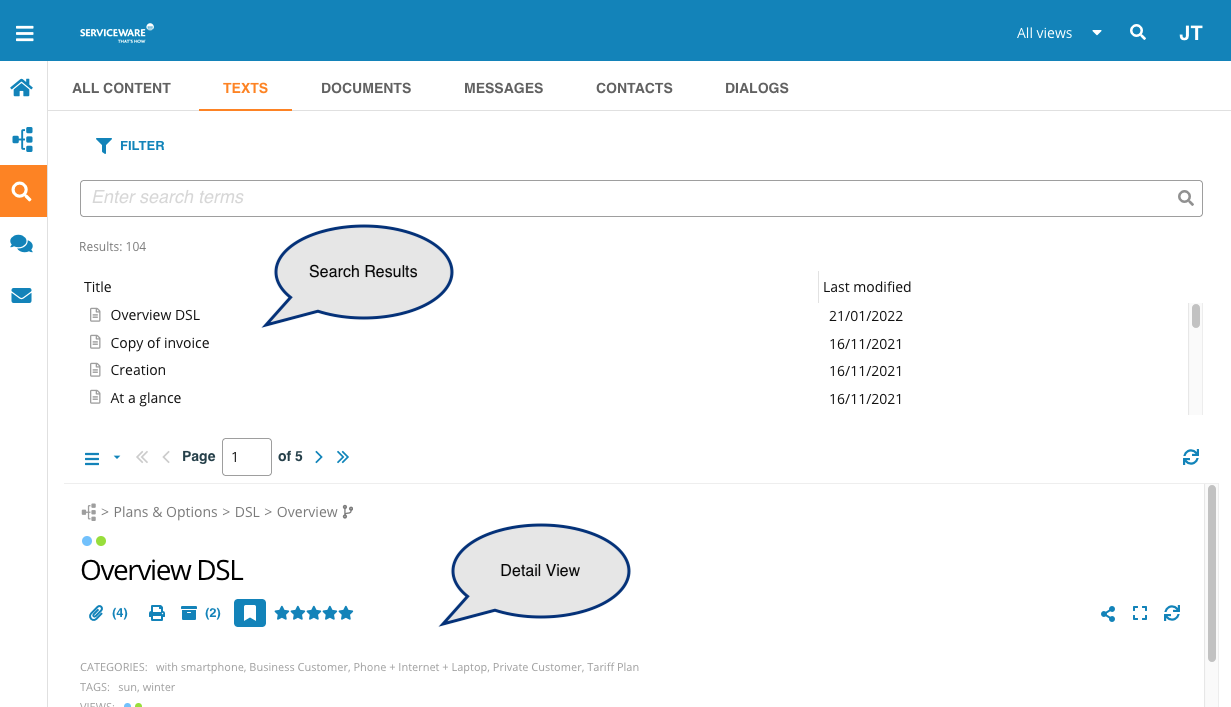Settings for the Home Tab
In this part of the settings the sources in the Home Tab can be hidden or shown by clicking the check boxes next to the source name.
The sequence can also be adjusted by drag&drop.
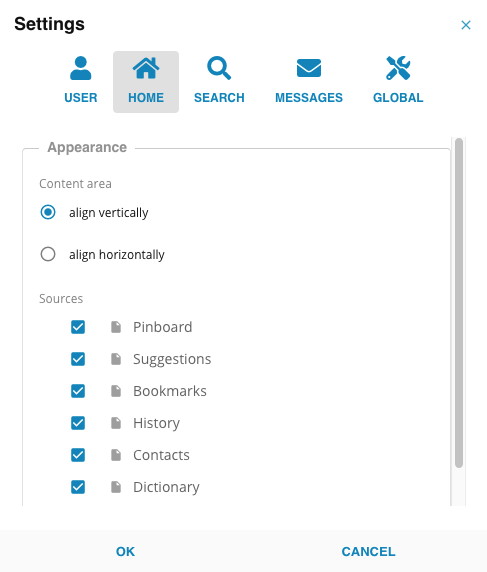
Additionally the layout of the list of content and the detailed view can be aligned vertically (standard setting):
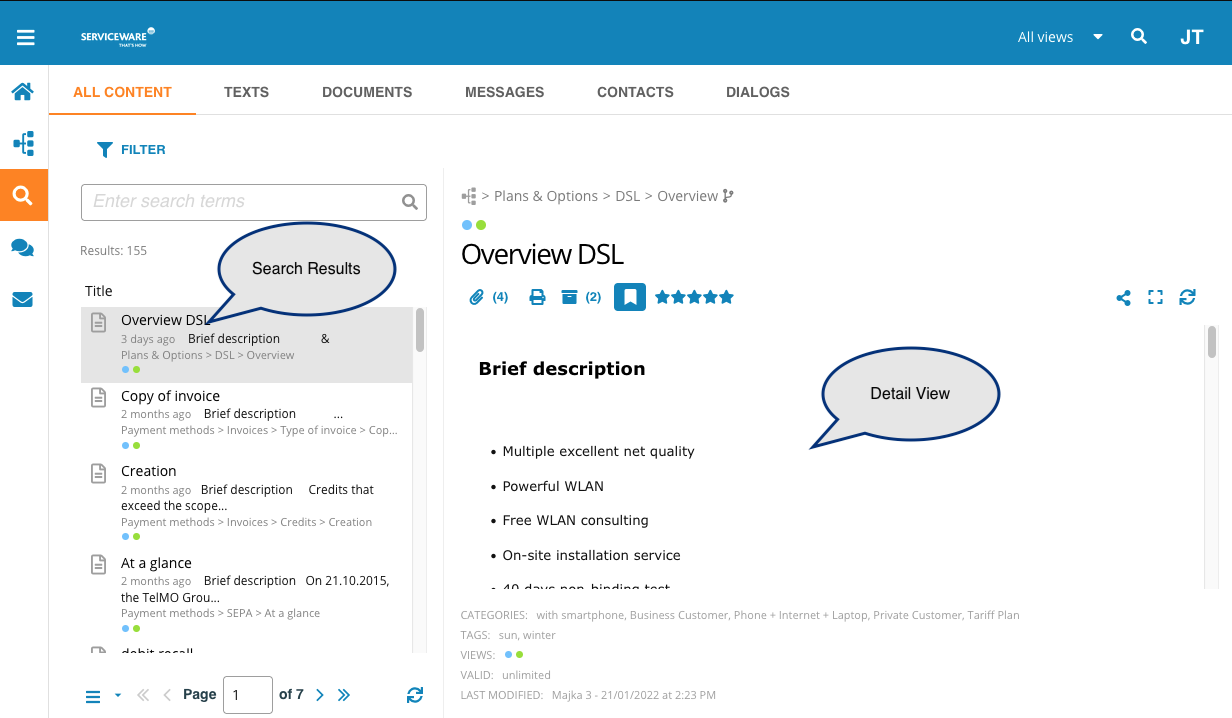
Or both panels can be aligned horizontally. With this setting the detailed view is shown below the list of content. The latter is shown as a table including column headers: