Use of Filters
Every Serviceware Knowledge (SABIO) Tab has filters as well as sources, with the exception of the Tree Tab.
Filters are used to narrow down the list of content to quickly find the desired content.
Filters can be accessed by the "filter" button that can be found below the sources and just above the search field.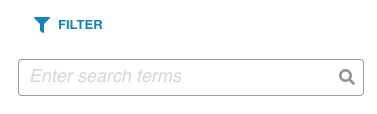
Once the "filter" button has been clicked, a panel with the filters will open.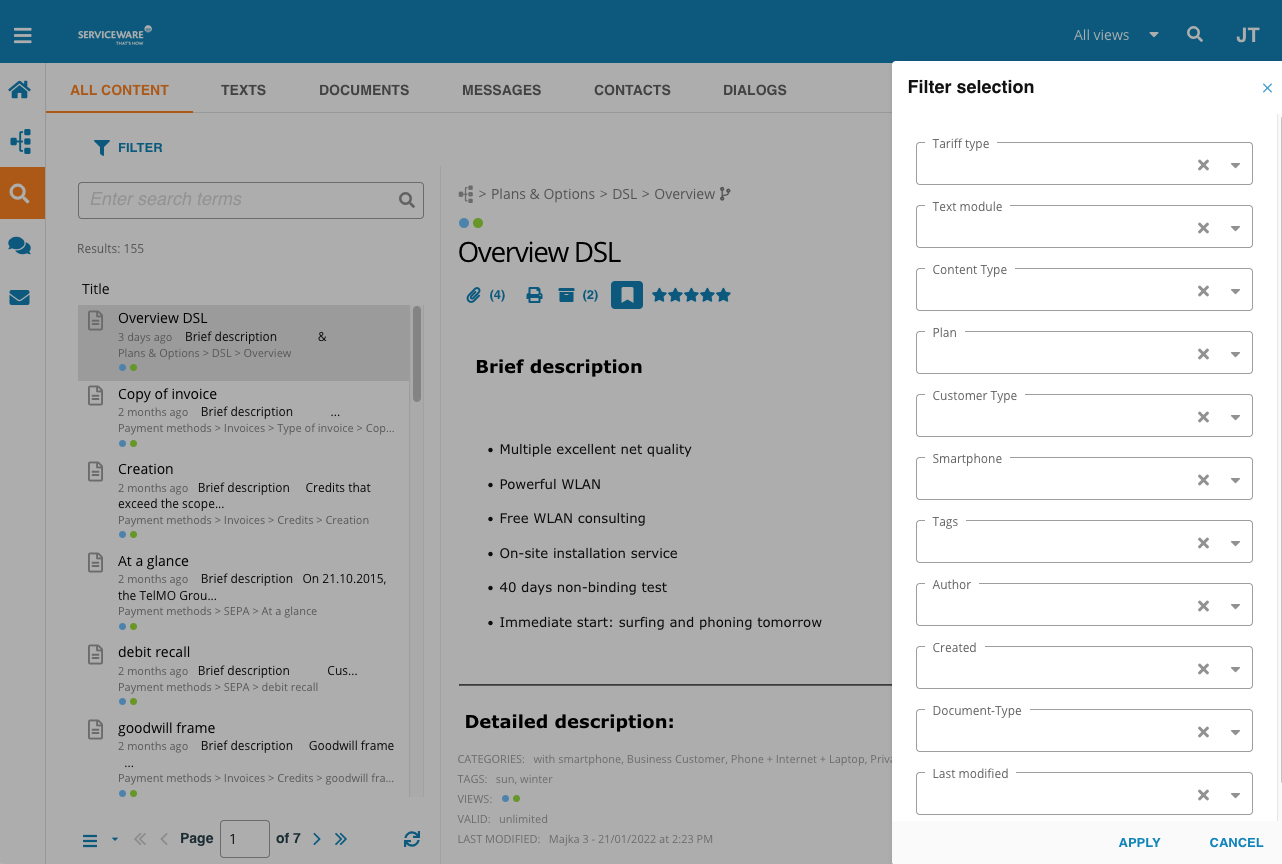
One or more filters can be selected to filter the list of contents (e.g. "Last 7 days" from "Created"). The number of possible results will appear at the bottom next to the "apply" button. Click on apply, once you have selected the needed filters.
The selected filter will be shown above the search field. You can remove a filter by clicking on the "x" next to the respective filter.
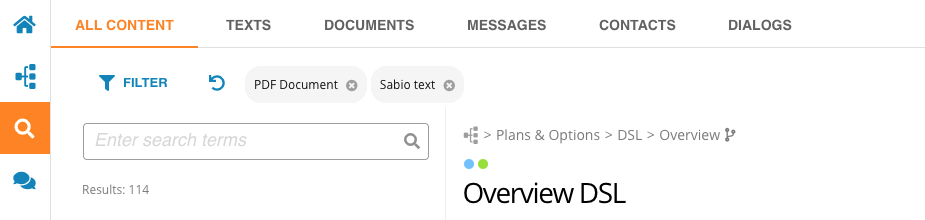
All filter can be reset by clicking on the following button next to the "filter" button:

Note: The displayed filters in each source vary due to different user permissions.