Release SABIO 5.24
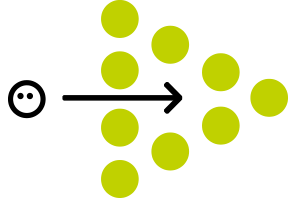
New features and optimization in SABIO 5.24
New Feature: Categories
With the aid of Categories it is possible to structure SABIO content (currently texts and messages) even better. Content can be searched and filtered by making use of categories. This way, content relevant to a specific context can be found faster. Categories are maintained centrally in the system and are therefore less prone to error and consistent throughout the system. Currently, categories can be assigned to texts and messages i.e. when creating / editing a text or creating a message, respectively, categories can be assigned.
Using Categories:
We recommend to create and use categories. They can be assigned when creating a new text or message, respectively. Categories can be additionally assigned to existing texts in edit mode at any time.
Activation / Availability of Categories:
Categories are standardly available for all clients.
In order to create categories the following permissions are required:
- “May see categories”
- “May create categories”
- “May edit categories”
- “May delete categories”
With Release SABIO 5.24, the permissions for categories listed above are assigned to all users, who have the permission “May edit user groups”.
After the first category has been created in the system, a new section “Categories” is displayed in the mask “Edit / Create Text” or when adding a new message. In this section, the categories for the respective content can be defined.
For more information on categories please visit our Helpcenter.
Optimization: Show Links to Texts in different Views
The behaviour of the display of links to texts in different views has been optimized. It is not possible anymore to open a link to a text which is not available in the currently selected view (even if the user is authorised to see the view in which the text is available).
Use Cases:
If a user wants to open a link to a text from another text, the user needs at least one of the views that are assigned to the linked text. Otherwise an error message is displayed regarding “Missing authorisation”.
If a user may also see other views, the user may only open the linked text when working “in all views” or in a view in which the linked text is available. Otherwise an error message is displayed, which stated that there is no content available in the selected view.
Optimization: Detail view is refreshed automatically
The refresh option of the detail view after making changes to a text has been optimized. If a text has been modified in edit mode and the changes to the text were saved the detail view of the text is refreshed automatically upon exiting the edit mask. The detail view does not have to be refreshed by clicking on the option “Reload” in the “More” menu of the detail view.
Browser Support for Microsoft Edge
SABIO now also supports the Microsoft Edge browser!