Release SABIO 5.42
Changes in the user interface
With this release some changes in the user interface will be noticeable.
The following screenshots will give you a first impression of the changes.
The first change you will encounter is the new design of the login window.
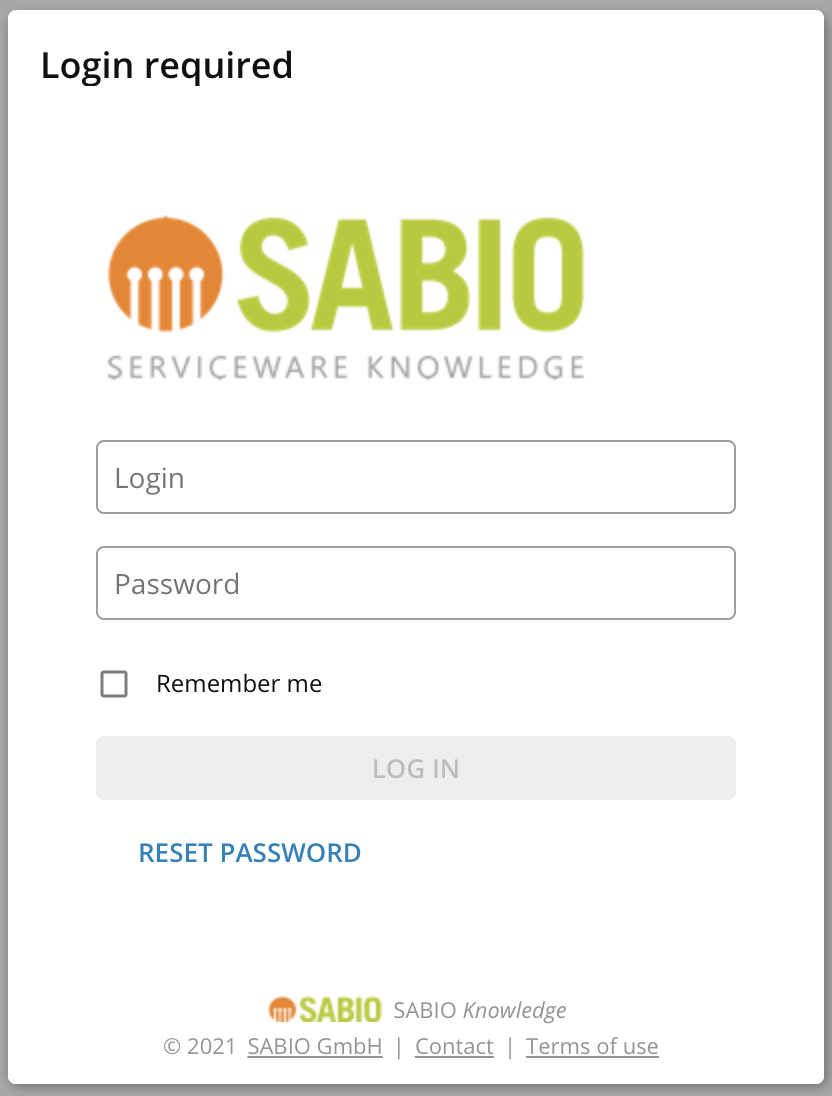
Note: The design changes do not affect the login via Keycloak.
At first glance, it is immediately noticeable that both the toolbar and the buttons are now rounded rather than square as they were before.
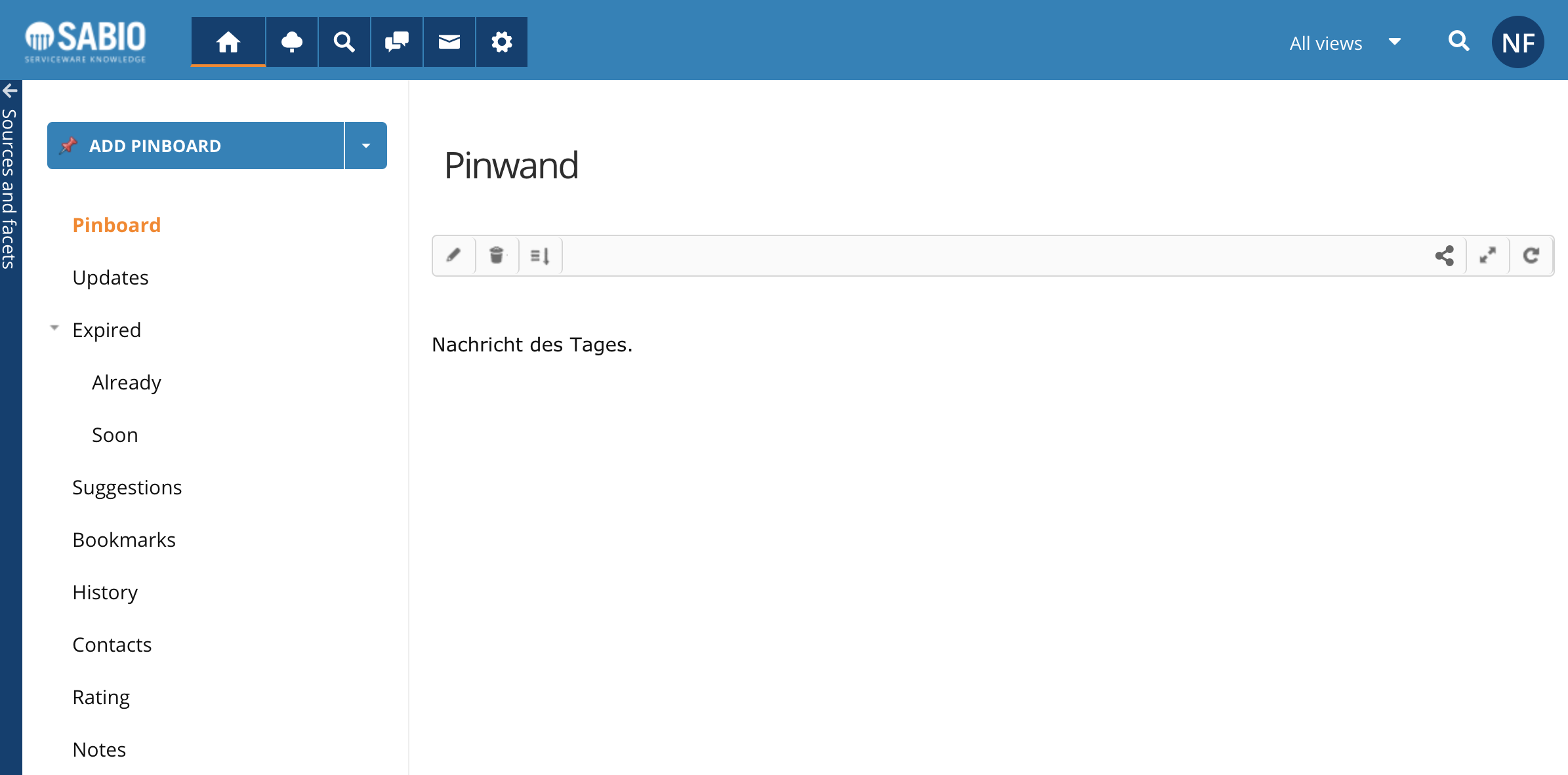
The search field is now rounded as well and the footer in the search tab has slightly changed visually.
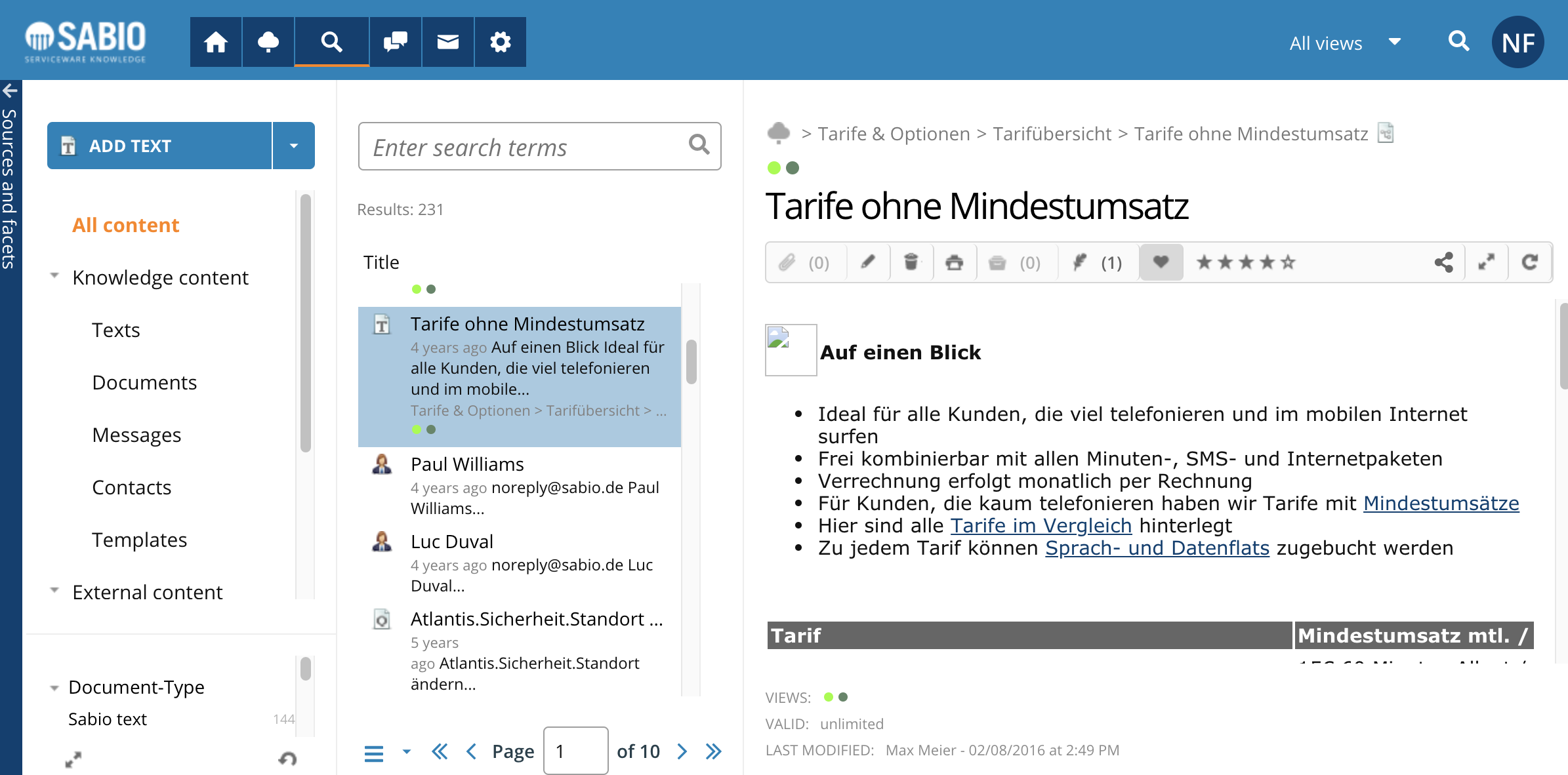
The title of the input fields is now no longer located above the input field but is integrated in the upper border of the input field.
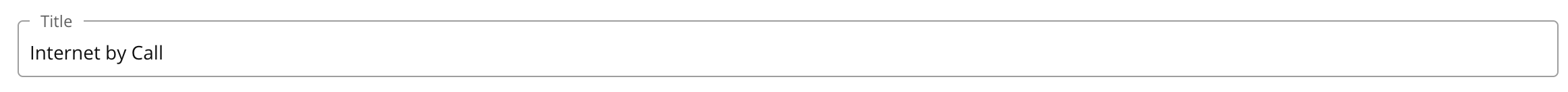
The design of the path selection in the text editing mask has slightly changed, too.
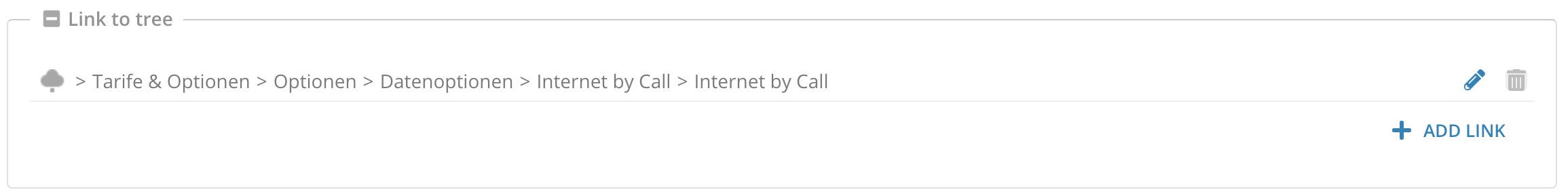
Also, the fields for selecting a date, such as the validity fields in the text editing screen, have changed.
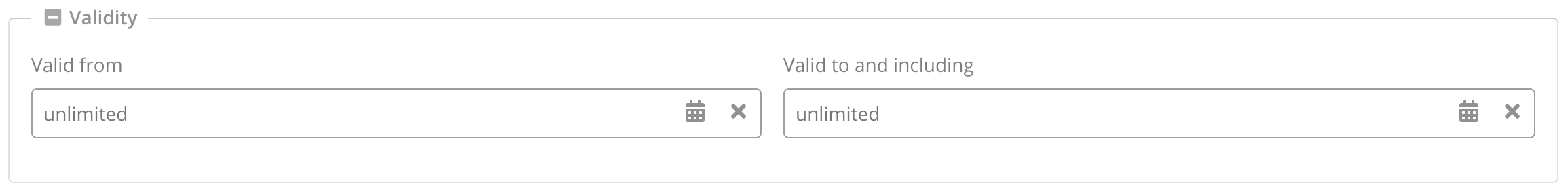
The icons have got a new design, as can be seen very well in the versioning.
A change can also be seen in the buttons, for example when saving a text. Preselected buttons, such as the "save-button", are highlighted by a blue background and white font color. The other buttons are only recognizable as a blue font.

Hovering the mouse over them turns the background light gray, making them recognizable as buttons.

According to the changes of the buttons, the design of the pop-up windows has changed as well.
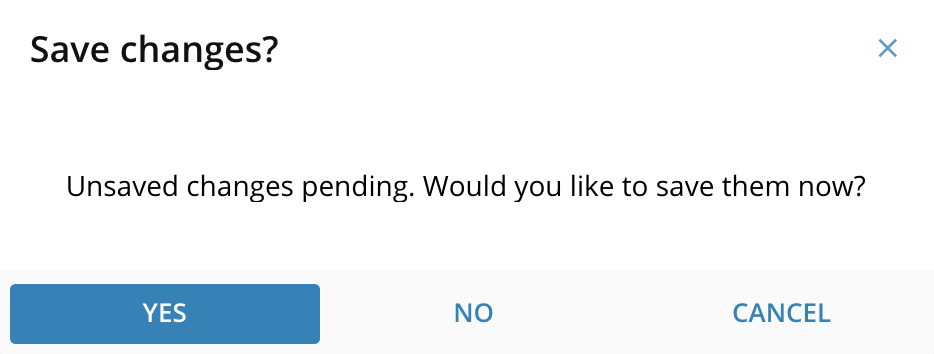
The appearance of the checkboxes, which are used for example when selecting views, has also changed. After selecting a checkbox, it is now completely filled in. Only the check mark itself is white. This is now, so to speak, inverse to the appearance of the previous user interface.
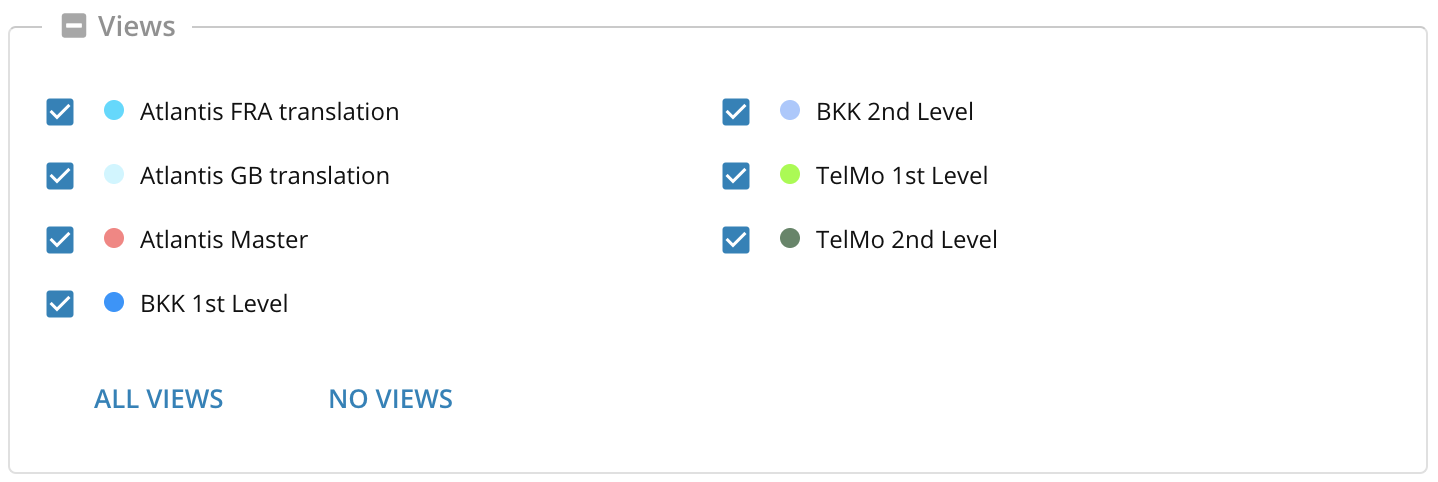
The search field of the global search is now also round and clearly distinguished from the header by a white background and a border.
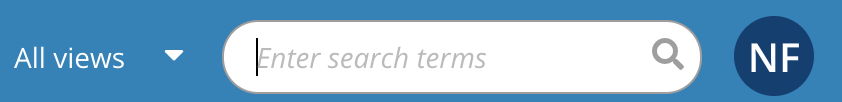
There have also been changes in the design of the user menu.
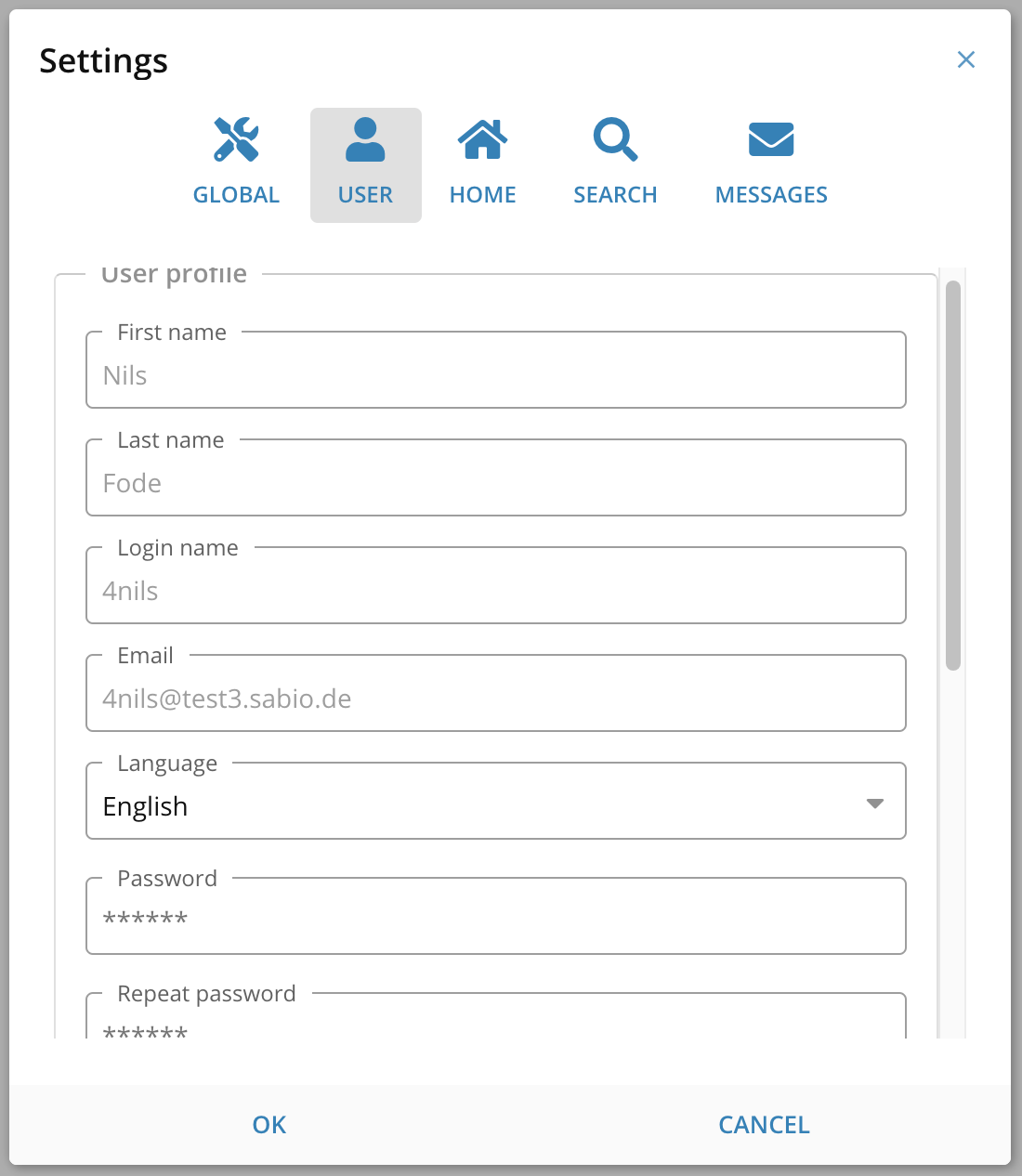
In this video you can see a direct comparison of the new (left) and old (right) user interface:
|
Offenbar ist Ihr Browser nicht für die Anzeige eingebetteter Flash-Inhalte konfiguriert. Um diese Datei anzuzeigen, müssen Sie das Adobe Flash-Plugin installieren. |
Title of the texts to be compared visible in versioning
If two texts are compared and one of the two texts is to be replaced by a new text for comparison, now not only the number and the date of the version is in the drop-down menu, but now also the title of the respective text is in the drop-down menu.
Versioning before, without title:
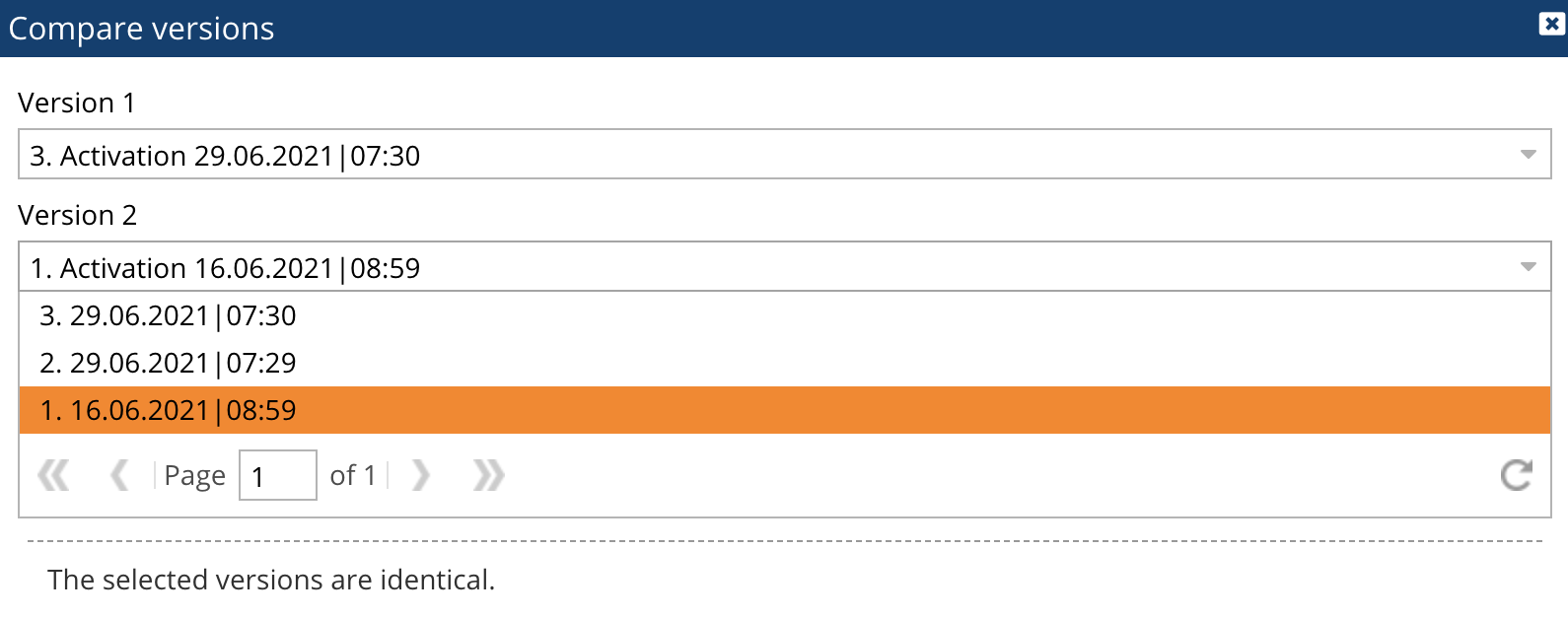
Versioning now, with title:
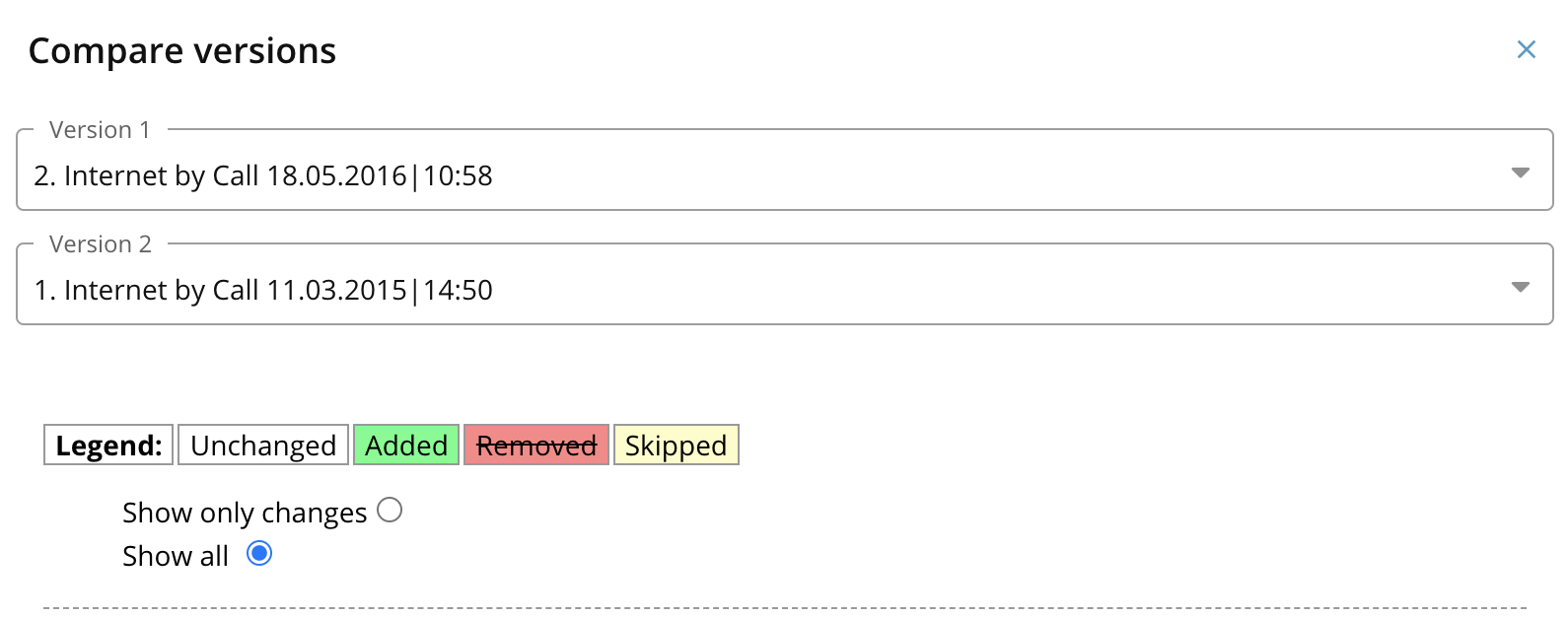
This improvement will help you find the text you want to compare more easily.